Woodgrain Laptop Skin Revisit
I’ve had a few DIYs that have gotten “out there” quite a bit, but I think that the most popular one has been my wood-grain laptop skin. I’ve had TONS of questions and comments about it and (most) people loved it, which I was touched by!
So why am I revisiting this craft… with a PC? I mean, obviously, I’m a Mac girl. Through and through.
Well, my old G4 was running at snail speed. It has for a long time. My husband has fixed it and fixed it and fixed it again, but in the end it’s just a laptop and you can’t exect these things to last forever. But walking into an Apple store and shelling out a thousand bucks for a new one is just not a option at the moment. Then, a family member gave this PC to my husband (they were just going to throw it away, but they knew that he can fix, well…anything!). Not only did he getting working really well (like, lightyears better then my laptop) but he got and installed the Mac operating system on it (he purchased it, of course!). Woo hoo!
So maybe it’s not pretty like an Apple would be but hey, it works waaaaay better. But it needed a nice makeover, so I figured I’d take this opportunity to make sure things were crystal clear and give you some new inspiration for how easily you can transform an old/scratched up laptop!
Start by cutting out a piece of contact paper a little larger then your actual laptop, then adhere it, being careful to smooth out bubbles as you go (it’s pretty easy to do just with your hand by sliding your hand across it as you lay it down. Contact paper is pretty easy to peel off, so if you don’t get it the first time just pull it up and try again).
For all of the cut-outs I used this method – using just your fingernail (a bone-folder is really handy too, if you have one!) “outline” all of your cutouts by gently pressing around those areas to show the lines underneath. Then just using an X-acto knife you can follow these lines and easily peel up those cut-outs.
The rounded corners are definitely the hardest part, but are really not bad at all if you just take your time and go slowly. At this point I thought about leaving it like this, but you could still kind of tell that there’s a logo hiding under there so I decided to cut that out too.
I used the same method to cut out the logo. Like I said, just take your time and you’ll be fine!
The interior is a tought spot, but certainly do-able! Use the same method as above. When you lay it down it’s tricky to get it totally bubble free, but don’t worry about those areas (like the keyboard) that you’ll be cutting out. Just be extra gentle when working around the track pad. Take your time with all those funky little places you have to cut out and you’ll be great!
Isn’t it a little bit trippy to see Mac running on a PC? hehe! I love my husband!
I would love to see the results of anyone trying this!
Hope you’re all having a great weekend:)




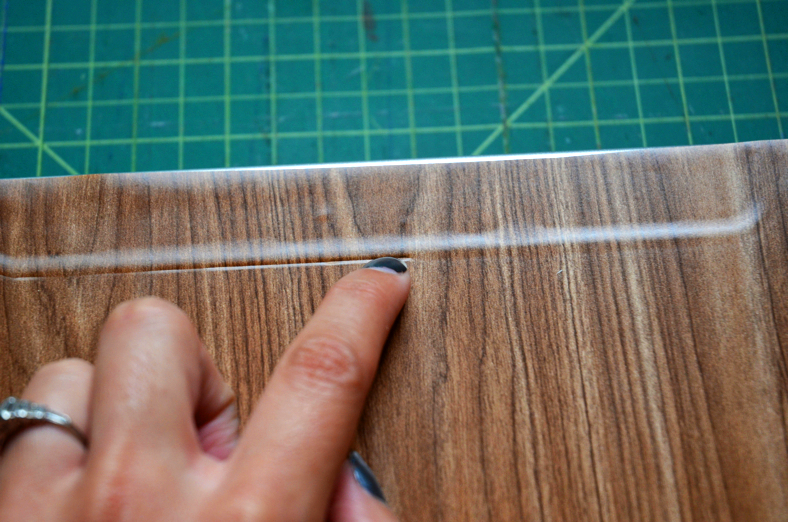


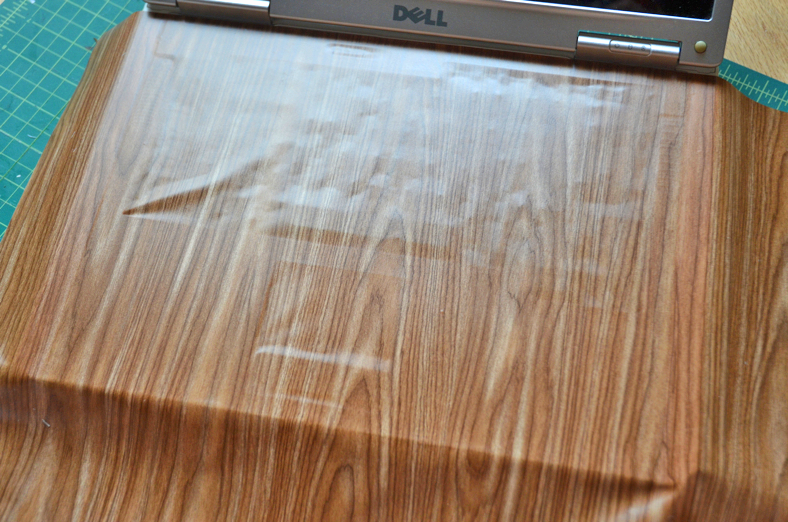





I’m still trying to convince J to let me do this on our laptop! I loooove wood grain contact paper!
It comes off SUPER easy if you change your mind or anything, so you definitely should!!
Oh my gosh this is so cool, I want to do this to my laptop right now!
This is funny. I have exactly the same contact paper on the outside of my laptop as well… which is exactly the same model of laptop. My initial thought was “How did they get pictures of my laptop?”
This is so cool! I love it. I wouldn’t do it at my MacBook Air (although being two years old now, it still looks brand new), but I have a terribly ugly PC laptop that I’m sometimes forced to use (read: for work) and I would love to restyle it like this.
Any chance you know the color wood that (or the one from your other laptop) is? Or the brand of contact paper you used?It looks like honey oak but online photos from stores are very deceptive.
Another Great idea! I can’t tell you how happy I am that I stumbled upon your site! I would love to be able to buy covers for my laptop, but who has the money to spend like that. Thank you so much for sharing another great idea. I am really looking forward to exploring your site and discovering many more wonderful DIY’s!
So glad you enjoy my blog, Dawn! 🙂
It looks amazing! Where did you buy your contact paper, if you don’t mind my asking. 🙂
Of course not Ana! It’s pretty easy to find at Dollar Trees but I’ve also seen it in Wal-mart and craft stores before too.
I am definitely going to try this. The great thing is you can pick up any print of contact paper you want even if it’s not wood grain. Great idea, Thanks.
I love this idea! My laptop cover broke, so I ordered a new one, and turns out the design is not as pretty as I had hoped. Looking for an easy cover up. Just wondering how this has held up over time. Did it ever start peeling up around the edges or anything like that?
Thanks! I have since upgraded to a new computer, but I did have that one like that for a long time and never had problems with it peeling:)